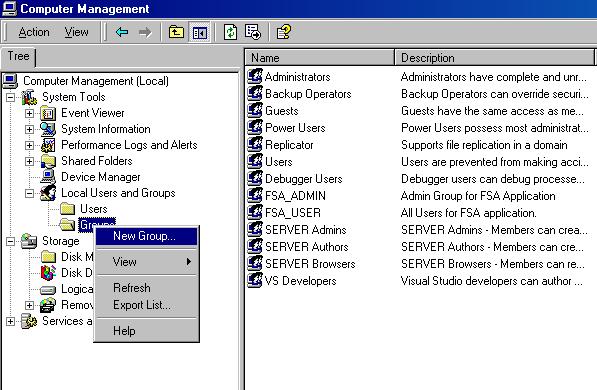

Dotnetspy is designed to share some real life programming practices and examples with the programmer's society. This article is a starter for the windows programmers who want to use window's inbuilt features like Authentication and Authorization in their application. Please send your feedback or suggestions at webmaster@dotnetspy.com
Windows provides some very good inbuilt features that may be used by windows programmers to decrease the programming efforts, enhance their application's performance and certainly without compromising the application security level. We are going to discuss one of them which is Authentication and Authorization. There are several advantages of using windows authentication and authorization:
Microsoft defines "Authentication is the process of discovering and verifying the identity of a principal by examining the user's credentials and validating those credentials against some authority. The information obtained during authentication is directly usable by your code". After authenticating a principal/user, "the next step is to determine whether that principal has permission to access the resources it is requesting. This process is known as Authorization."
In simple words, Authentication is a process by which your application/code identifies a user as a valid application user. After the user is identified as an authenticated user, application, now, should provide access to the resources for which user is authorised. Let us understand it as when you use mail on www.hotmail.com, you need to enter your Login and Password. When you provide your Login/Password, the Hotmail application first checks whether you are a valid user of the site or not. If you are a valid user then application checks for the resources on which you have access/permission (your mail messages, address books). You have permission to view only your mails. This means your authorization/permission is limited to your own data. Had you been an administrator of the site, you may have accessed much more resources than you can do now. Authentication is checking a user as a valid user, Authorization is finding their permission/right on the application resources or the data.
Consider you are designing a client-server application and have to decide about the application's security. You can use Windows Authentication and Authorization as the security option for your application. Let us understand this by taking an example. You are designing an application for an enterprise on (Let us call it WAA [Windows Authentication and Authorization ]):
Its time for SQL Server excercise; Create new login(s) in SQL Server security (through SQL Server Enterprise Manager). These logins will be same as windows groups. Give proper access to the newly created login (give access on your Application's database and required objects, tables etc). Now, you can connect from a windows client machine to this database using windows authentication. There is no need to give SQL user id and password.
After setting the SQL Server, let us now dive into programming world. For full code project click here
Make a VB project named as WAA. Now, add one form (frmMain) and one module (modWAA) in the project. Go to project's properties and make method main() as the startup object for the project. This method is declared in the module (modWAA). the main() method, first authenticate the connected windows user by trying to connect to the SQL Server databse using windows authentication. After the user is authenticated as a valid user, then based on user's group, and its authorization level permissions are set on various objects (forms/menus/buttons).
modWAA: Declaration part in modWAA . Some API declaration is added in order to find user's group.
Option Explicit
Public gstrUsrName As String 'Global variable, holds User Id
Public giAccessLevel As Integer 'Global variable, holds User's access level
Dim mstrServer As String 'Module level variable, holds NT/2000 Domain Name
' this is required to get user group
' (You may want to put it in INI file / registry)
Dim mstrGrpAdmin As String 'Module variable, holds name of Administrator Group
' ("WAA_ADMINISTRATOR" in our case)
Dim mstrGrpModule1 As String 'Holds "WAA_USER_MODULE1"
Dim mstrGrpModule2 As String 'Holds "WAA_USER_MODULE2"
'*******************************************************************************************
'Declaration for finding NT Group/User
'*******************************************************************************************
Private Declare Function GetUserName Lib "advapi32.dll" Alias "GetUserNameA" _
(ByVal lpBuffer As String, nSize As Long) As Long
Private Declare Function NetUserGetGroups Lib "netapi32" _
(lpServer As Any, UserName As Byte, ByVal Level As Long, _
lpBuffer As Long, ByVal PrefMaxLen As Long, lpEntriesRead As _
Long, lpTotalEntries As Long) As Long
Private Declare Function NetUserGetLocalGroups _
Lib "Netapi32.dll" (lpServer As Any, UserName As Byte, _
ByVal Level As Long, ByVal Flags As Long, lpBuffer As Long, _
ByVal MaxLen As Long, lpEntriesRead As Long, _
lpTotalEntries As Long) As Long
Private Declare Sub CopyMemory Lib "kernel32" _
Alias "RtlMoveMemory" (Destination As Any, Source As Any, _
ByVal Length As Long)
Private Declare Function lstrlenW Lib "kernel32" _
(ByVal lpString As Long) As Long
Private Declare Function NetApiBufferFree Lib "netapi32" _
(ByVal pBuffer As Long) As Long
'Declare Windows API Constants
Const HWND_BROADCAST = &HFFFF
Const WM_WININICHANGE = &H1A
'*******************************************************************************************
modWAA: main() method, which is entry point for the project and is used for authentication and authorization
'*************************************************************************
'This main procedure is the starting point (Entry Point) for the project.
' Here, we first Authenticate the user
' and if user is a valid user, then based on user's athority/access,
' we will enable/disable several option in the Application (Authorization)
'*************************************************************************
Sub Main()
On Error GoTo ErrHandler
Dim cnConnection As ADODB.Connection 'Connection object
Dim strCon As String 'Holds Connection String
'*************************************************************************
'Prepare Connection string
'*************************************************************************
strCon = "Provider=SQLOLEDB.1;Integrated Security=SSPI;Persist Security Info=False;" & _
"Initial Catalog=DATABASENAME; Data Source=SQLSERVERNAME"
'*************************************************************************
'Try to connect to SQL server using ADODB. Since we do not provide SQL
' Server User Id and Password, it will automatically take it as windows
' user id and password (Windows Authentication).
'*************************************************************************
Set cnConnection = New ADODB.Connection
cnConnection.Open strCon
'*************************************************************************
'If user gets connected, user is a valid user (else flash a message in Error
' Handler). Get the User Name from NT for Authorization
'
'There are sevral methods to find out the connected user and its group.
' Since we are using Windows NT/2000. We can use the show simplest way.
'*************************************************************************
gstrUsrName = Environ("USERNAME")
'*************************************************************************
'Now, find the user group
' A user can be part of more than one group
' (ie; WAA_MODULE1 and WAA_ADMINISTRATOR)
'
'Write logic/code to find the highest group
' (in our case it is "WAA_ADMINISTRATOR").
' Set this acces level in a global variable.
'
'Based on this group, find the highest acces level (Authorization)
' 0: WAA_ADMINISTRATOR
' 1: WAA_USER_MODULE1
' 2: WAA_USER_MODULE2
' -1: This user is not added in any group
'*************************************************************************
giAccessLevel = GetAccessLevel()
'If not a part of any group
If giAccessLevel = -1 Then
MsgBox "User " & UCase(gstrUsrName) & _
" does not have permissions to run the application.", vbInformation
GoTo ExitSub
End If
'Show the First/Master form of the application
' (Set various options on this based on access level)
frmMain.Show
GoTo ExitSub
ErrHandler:
'Show error, if User is not a valid windows user for application.
If Err.Number = -2147217843 Then
MsgBox "Logon failed for User " & UCase(gstrUsrName) & ". " & vbCrLf & _
"Please Contact System Administrator.", vbInformation
Else
MsgBox Err.Description, vbInformation
End If
GoTo ExitSub
ExitSub:
'Close the connection
If cnConnection.State = adStateOpen Then
cnConnection.Close
End If
'Release connection
Set cnConnection = Nothing
Exit Sub
End Sub
modWAA: other methods, used to find the user group and its access level.
'*************************************************************************
'This method will get a list of all Groups in which the connected user
' is attached.
'Now, based on the application authorization structure designed by you
' put logic in this function which will get you the highest access level
' for the connected user.
'Based on this access level, programmer will enable/disable the forms/menus
' /buttons for this user (which is authorization for the application).
'
'RETURNS:
' 0: WAA_ADMINISTRATOR
' 1: WAA_USER_MODULE1
' 2: WAA_USER_MODULE2
' -1: This user is not added in any group
'*************************************************************************
Private Function GetAccessLevel() As Integer
'Get the MAX NT user groups
Dim astrNTGrp() As String 'String array, holds list of all NT Groups
' for the connected user
Dim iCount As Integer 'Array counter
Dim iTotal As Integer 'Ubound of the group array
Dim blnGrpAdmin As Boolean 'Is Admin group (WAA_ADMINISTRATOR)
Dim blnGrpModule1 As Boolean 'Is Module1 group (WAA_USER_MODULE1)
Dim blnGrpModule2 As Boolean 'Is Module2 group (WAA_USER_MODULE2)
'*************************************************************************
'Initialize required variables.
'*************************************************************************
'mstrServer is the Domain Name on which your application
' is to be deployed. Set this to blank (""), if you are not running the
' application on any NT/2000 network domain
' (you are running it on a standalone PC)
mstrServer = "WAA_DOMAIN"
mstrGrpAdmin = "WAA_ADMINISTRATOR"
mstrGrpModule1 = "WAA_USER_MODULE1"
mstrGrpModule2 = "WAA_USER_MODULE2"
'*************************************************************************
'*************************************************************************
'IMP: Set the third parameter (bLocalGroups) as true, if you are not
' running the application on any NT/2000 network domain
' (you are running it on a standalone PC)
'*************************************************************************
'Get the list of all the user
astrNTGrp = GetUserGroups(mstrServer, gstrUsrName, False)
'Get Ubound of the array
iTotal = UBound(astrNTGrp)
'*************************************************************************
'Put logic to set highest group (access level)
'*************************************************************************
For iCount = 0 To iTotal
If astrNTGrp(iCount) = mstrGrpAdmin Then
blnGrpAdmin = True
ElseIf astrNTGrp(iCount) = mstrGrpModule1 Then
blnGrpModule1 = True
ElseIf astrNTGrp(iCount) = mstrGrpModule2 Then
blnGrpModule2 = True
End If
Next
'Check the Highest group combinations
If blnGrpAdmin Then
GetAccessLevel = 0
ElseIf blnGrpModule1 And Not blnGrpAdmin Then
GetAccessLevel = 1
ElseIf blnGrpModule2 And Not blnGrpAdmin Then
GetAccessLevel = 2
ElseIf (Not blnGrpModule1) And (Not blnGrpModule1) And (Not blnGrpAdmin) Then
GetAccessLevel = -1
End If
'*************************************************************************
End Function
'******************************************************
'DESCRIPTION: RETURNS A STRING ARRAY OF NT GROUPS A GIVEN
' USER BELONGS TO ON A GIVEN SERVER
'PARAMETERS:
'ServerName: Name of Server
'UserName: Name of User
'bLocalGroups (Optional): if True returns local groups. Defaults
' to false, meaning that global groups are returned
'RETURNS: If Successful, a string array of each NT group
' UserName belongs to on ServerName. Otherwise,
' returns a 1 element array with "" as the only
' element
'REQUIRES:
' -- Windows NT4 or Windows 2000
' -- VB 6 because string array is returned
' (though it would be easy to modify for VB5)
' -- Assumes Option Base 1 is not set
'EXAMPLE: dim sUserArray() as String, iCtr as integer
' sUserArray = GetUserGroups("MyServer", "JoeUser")
' If sUserArray(0) <> "" then
' For iCtr = 0 to Ubound(sUserArray)
' debug.print sUserArray(ictr)
' Next
' End if
'***********************************************************
Public Function GetUserGroups(ByVal ServerName As String, ByVal UserName As String, _
Optional bLocalGroups As Boolean = False) As String()
Dim bytUser() As Byte
Dim bytServer() As Byte
Dim lBuffer As Long
Dim lEntries As Long
Dim lMaxLen As Long
Dim lTotalEntries As Long
Dim lRet As Long
Dim lGroups() As Long
Dim sGroups() As String
Dim bytBuffer() As Byte
Dim iCtr As Integer
Dim lLen As Long
If bLocalGroups Then
ServerName = vbNullChar
Else
If Left(ServerName, 2) <> "\\" Then ServerName = _
"\\" & ServerName
End If
bytServer = ServerName & vbNullChar
bytUser = UserName & vbNullChar
If bLocalGroups Then
lRet = NetUserGetLocalGroups(bytServer(0), bytUser(0), 0, 0, _
lBuffer, 1024, lMaxLen, lTotalEntries)
Else
lRet = NetUserGetGroups(bytServer(0), bytUser(0), 0, _
lBuffer, 1024, lMaxLen, lTotalEntries)
End If
If lRet = 0 And lMaxLen > 0 Then
ReDim lGroups(lMaxLen - 1) As Long
ReDim sGroups(lMaxLen - 1) As String
CopyMemory lGroups(0), ByVal lBuffer, lMaxLen * 4
For iCtr = 0 To lMaxLen - 1
lLen = lstrlenW(lGroups(iCtr)) * 2
If lLen > 0 Then
ReDim bytBuffer(lLen - 1) As Byte
CopyMemory bytBuffer(0), ByVal lGroups(iCtr), _
lLen
sGroups(iCtr) = bytBuffer
End If
Next
Else
ReDim sGroups(0) As String
End If
If lBuffer > 0 Then NetApiBufferFree (lBuffer)
GetUserGroups = sGroups
End Function
frmMain: in form load, put code to disable/enable several application objects based on authorization. Various Access levels:
Option Explicit
Private Sub cmdModule1_Click()
MsgBox "This is First Module." & vbCrLf & _
"Only users under WAA_ADMINISTRATOR and WAA_USER_MODULE1 are allowed" & _
" to use this module.", vbExclamation
End Sub
Private Sub cmdModule2_Click()
MsgBox "This is Second Module." & vbCrLf & _
"Only users under WAA_ADMINISTRATOR and WAA_USER_MODULE2 are allowed" & _
" to use this module.", vbExclamation
End Sub
Private Sub Form_Load()
'Enable authorised module(s) to the connected user
If giAccessLevel = 0 Then
cmdModule1.Enabled = True
cmdModule2.Enabled = True
ElseIf giAccessLevel = 1 Then
cmdModule1.Enabled = True
cmdModule2.Enabled = False
ElseIf giAccessLevel = 2 Then
cmdModule1.Enabled = False
cmdModule2.Enabled = True
End If
'Follows the Rest of your application
'........
'........
'........
End Sub
In this article, we tried some code to understand and implement Windows Authentication and Authorization in our real life application design.
I hope you must have found this article useful. You are more than welcome to send your feedback.
|
Name : |
Pawan Kumar |
|
Email : |
|
|
Profile : |
Pawan Kumar - one of the founder of DotNetSpy - is a Microsoft MCSD, Software Developer and Author. |